For Education Leaders
Get proven strategies and expert analysis from the host of the Learning Can't Wait podcast, delivered straight to your inbox.
High-Dosage Tutoring
Accelerate Growth with Proven Tutoring
- Frequent, data-driven personalized sessions
- Certified, virtual, budget-friendly
- Boosts grades & closes gaps fast
Assistive Technology for Online Learning: Tools & Strategies

The Individuals with Disabilities Education Act (IDEA) defines Assistive Technology (AT) as "any item, equipment, or product system used to increase, maintain, or improve the functional capabilities of a child with a disability." In today's digital educational landscape, this definition has expanded to include a vast array of digital tools and resources designed to make online learning accessible to all students.
This guide aims to equip educators and administrators with knowledge about assistive technology for online learning. We will explore what AT is, its importance for educational equity, available tool categories, and how to implement a successful AT strategy that serves students' needs. Most importantly, we will examine why technology alone isn't enough and how the human element remains central to effective implementation.
Why Digital Accessibility Matters
Even as schools have returned to in-person instruction, digital learning environments remain permanent in K-12 education. This evolution offers flexibility and opportunities, but without intentional implementation, it risks widening the achievement gap for online learning for students with disabilities.
Assistive technology should be viewed as a "ramp," not a "crutch." Just as a wheelchair ramp provides physical access to a building for those with mobility challenges, AT provides cognitive and sensory access to digital curriculum. It doesn't give students an unfair advantage; it levels the playing field by removing barriers to equal participation.
Providing appropriate assistive technology is a legal requirement. Under IDEA, schools must ensure a Free Appropriate Public Education (FAPE) for all students, which includes necessary accommodations and modifications. In virtual environments, this means finding ways to fulfill IEP accommodations online, often through digital tools.
Universal Design for Learning (UDL) provides a framework for digital accessibility. UDL encourages creating flexible learning environments from the start for diverse learners, rather than retrofitting content for specific disabilities. This framework rests on three core principles:
- Multiple Means of Engagement: Providing various ways for students to connect with and be motivated by learning (the "why" of learning)
- Multiple Means of Representation: Presenting information in different formats (the "what" of learning)
- Multiple Means of Action & Expression: Allowing students to demonstrate knowledge in diverse ways (the "how" of learning)
Assistive technology tools apply UDL principles. They transform abstract accessibility concepts into concrete solutions for flexible, accessible learning for all students, regardless of disability or learning difference.
A Toolkit for Success: Key Categories of Assistive Technology for Students
Reading and Comprehension
Students with dyslexia, visual impairments, or other reading challenges often struggle with traditional text-based learning. Online environments can either exacerbate these difficulties or, with the right tools, alleviate them.
Assistive technology transforms written text into accessible formats, allowing students to access the same content as their peers through alternative pathways. Key tools include:
- Text-to-Speech (TTS): These programs read digital text aloud while highlighting words, creating a multi-sensory reading experience. TTS for students has become sophisticated, with natural-sounding voices and adjustable reading speeds to match preferences.
- Screen Readers: More comprehensive than basic TTS, screen readers vocalize everything on the screen including navigation elements, buttons, and image descriptions. This makes them essential for students with significant visual impairments.
- Digital Reading Aids: These tools offer customization options like specialized dyslexia-friendly fonts, adjustable text spacing, color overlays, and line readers that help students focus on specific text sections without becoming overwhelmed.
Writing and Composition
Writing presents unique challenges for students with dysgraphia, fine motor difficulties, or executive function disorders. The mechanical aspects of writing create cognitive overload, preventing effective idea expression.
Assistive technology for writing bypasses these mechanical difficulties and helps students organize their thoughts, allowing their true capabilities to shine. Essential tools include:
- Speech-to-Text (Dictation): These programs convert spoken words into digital text, eliminating the barriers of typing or handwriting. Modern tools offer impressive accuracy and can distinguish between spoken content and commands (like "new paragraph" or "period").
- Word Prediction & Sentence Starters: These tools suggest the next word as a student types or provide structured sentence frames to start writing. They reduce cognitive load while supporting proper spelling, grammar, and vocabulary development.
- Digital Graphic Organizers: Mind-mapping and outlining tools help students visually organize their thoughts before writing. These tools scaffold the writing process and help students who struggle with sequencing or organizing their thoughts by creating a visual structure for ideas.
Math and Calculation
Students with dyscalculia or other math-related learning disabilities often struggle with mathematical concepts, calculations, and the abstract nature of numbers. Digital math tools provide alternative ways to engage with these concepts.
Assistive technology makes mathematics more accessible by offering multiple representations of concepts and reducing computational barriers. Key tools include:
- Talking Calculators: These tools read numbers, symbols, and answers aloud, allowing students to verify their inputs and answers auditorily. This multi-sensory approach helps students catch input errors and understand mathematical relationships.
- Virtual Manipulatives: Digital versions of physical math tools like blocks, counters, and fraction bars allow students to interact with abstract concepts online. These tools bridge the gap between concrete and abstract mathematical thinking.
- Equation Editors & Graphing Tools: These specialized software programs help students format complex mathematical notation and visualize functions through graphs. They remove the barrier of notation and help students focus on mathematical concepts.
Tools for Executive Function, Focus, and Organization
The online learning environment presents unique challenges for students with ADHD or executive function deficits. Without the external structure of a physical classroom, these students struggle with time management, focus, and task initiation.
Assistive technology provides structure and minimizes distractions, creating a supportive online learning environment. Important tools include:
- Visual Timers & Schedulers: Digital timers (like Pomodoro) and planners help students break down assignments and manage their time. Visual representations of time passing help students who struggle with time awareness.
- Distraction Blockers: Browser extensions and apps limit access to non-academic websites and notifications during study periods. This creates a focused digital workspace that mirrors a classroom environment.
- Note-Taking & Annotation Tools: Advanced note-taking applications can record audio while a student types, syncing them for easy review. Digital annotation tools allow students to highlight, comment on, and organize information from digital texts without manually copying or rewriting content.
Tools for Vision and Hearing Access
Students who are Deaf, Hard of Hearing (DHH), or have low vision face barriers to accessing online learning content, which relies on visual and auditory presentation.
Assistive technology presents information in alternative formats, ensuring all students can access the same content regardless of sensory differences. Critical tools include:
- Closed Captioning & Live Transcription: These tools provide real-time text of spoken lectures and discussions, making audio content accessible to DHH students. AI-powered transcription has improved accuracy and availability.
- Screen Magnification & High-Contrast Modes: Operating system or browser settings enlarge screen content and adjust color schemes for better readability. These tools allow students with low vision to customize their viewing experience.
- Visual Alert Systems: Digital tools that use on-screen flashes or visual cues for notifications that are typically auditory ensure DHH students don't miss important announcements or transitions during online learning.
Technology is Only Half the Equation: The Vital Human Element
The array of assistive technology for online learning is impressive and evolving, but there's a dangerous misconception that providing a student with a tablet or specialized app will solve their learning challenges. This "magic wand" fallacy overlooks a crucial truth: technology is a tool, not a teacher.
The effectiveness of assistive technology hinges on professional expertise. A trained educator is essential to:
- Accurately assess which tool suits each student's needs, learning style, and preferences.
- Integrate the tool into the curriculum so it enhances learning rather than disrupts it.
- Teach the student to use the tool effectively and advocate for themselves when they need tech support.
- Monitor progress and adjust the dynamic IEP process to respond to changing needs.
Many schools face a bottleneck: the nationwide shortage of qualified special education teachers. This makes it difficult for districts to provide the essential support needed to make assistive technology effective, especially for virtual programs or hard-to-staff specialized subjects. When students receive technology without adequate training and support, the potential benefits remain unrealized.
This challenge is acute for districts implementing or expanding virtual special education services, where the required technical expertise intersects with specialized pedagogical knowledge that is hard to find and retain.
Fullmind: Your Partner for Accessible Online Education
Fullmind bridges the gap between assistive technology and expert human support needed for effective accessibility tools for students. Digital equity is not achieved through software alone, but through implementation by qualified educators who understand the technology and each student's learning needs.
Our approach combines cutting-edge technology with evidence-based pedagogy. We emphasize the service delivered by live, certified teachers who are specialists in their fields, rather than focusing solely on digital tools. These educators understand how to operate assistive technology and integrate it meaningfully into instruction to maximize student engagement and achievement.
How Fullmind makes online learning accessible for all students:
- Expert IEP Fulfillment: Our certified virtual educators are specialists in special education. They ensure all SWD services and IEP fulfillment in virtual environments, including appropriate use of assistive technology.
- Solving Staffing Shortages: We provide flexible virtual staffing solutions, filling critical roles with qualified SPED teachers so your students have the support to use their assistive technology.
- Customized Instruction: We deliver targeted support like high dosage tutoring and homebound instruction. We integrate the right assistive technology to meet each student's unique learning plan.
- Holistic Support: Our educators don't just teach. They partner with your district to select, implement, and manage assistive technology as part of a comprehensive educational strategy.
Don't let staffing challenges hinder accessibility. Partner with Fullmind to provide expert instruction that brings assistive technology to life for every learner. Discover how Fullmind can support your district's accessibility goals today.
Conclusion
The rise of online learning makes assistive technology essential for educational equity. A diverse array of tools exists to support students with different needs, from reading and writing to mathematics, executive function, and sensory access.
The success of any assistive technology strategy depends on combining the right tools with expert, empathetic human instruction. By merging innovative technology with qualified educators who know how to implement it, we can build a future where every student has the tools and support to thrive in any learning environment. This combination is the key to unlocking the potential of every learner, regardless of disability or learning difference.
For Education Leaders
Get proven strategies and expert analysis from the host of the Learning Can't Wait podcast, delivered straight to your inbox.
Let’s Work Together
We’ll review your application and get in touch!




.webp)
.webp)



.webp)



.webp)
.webp)


.webp)
.webp)
.webp)


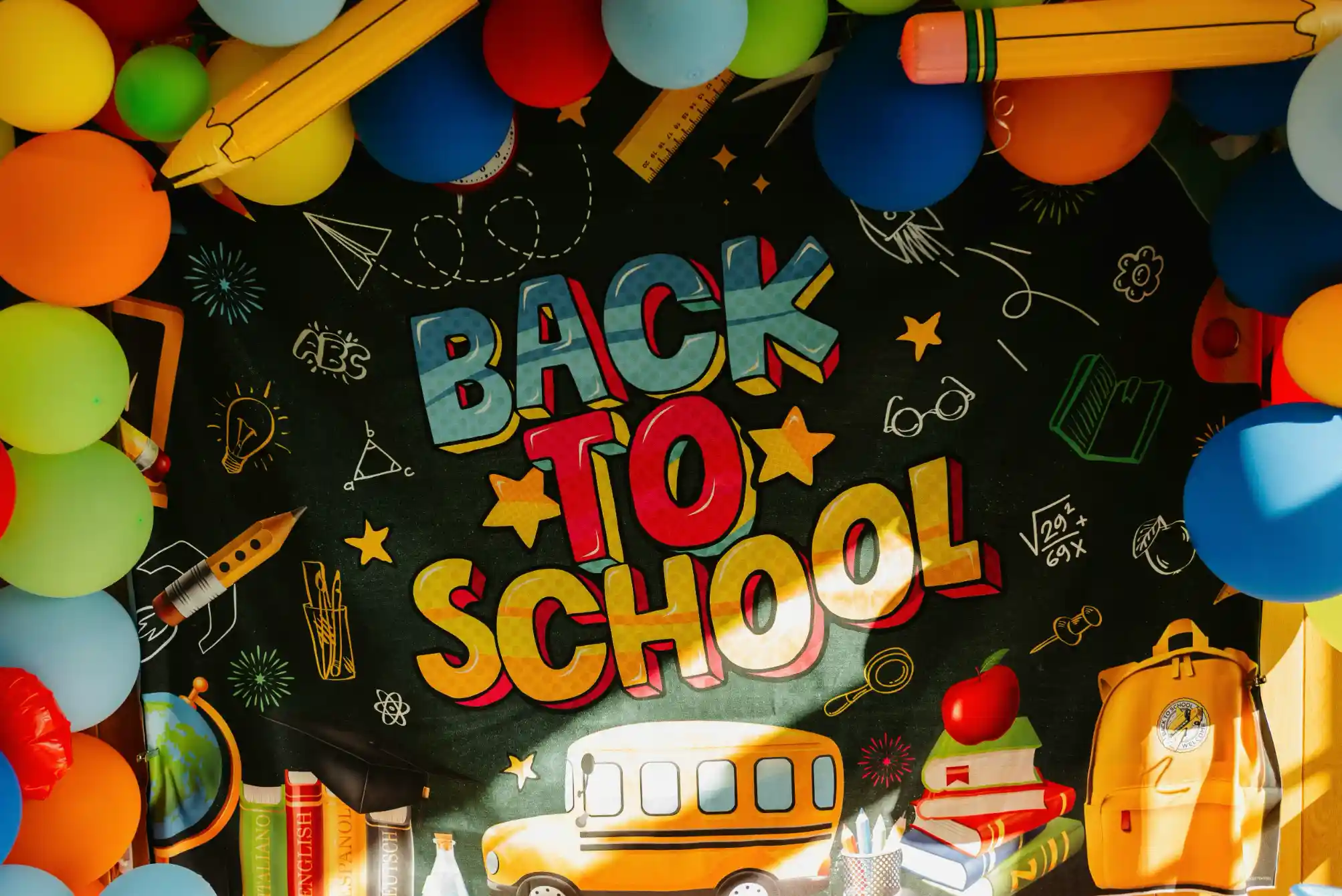




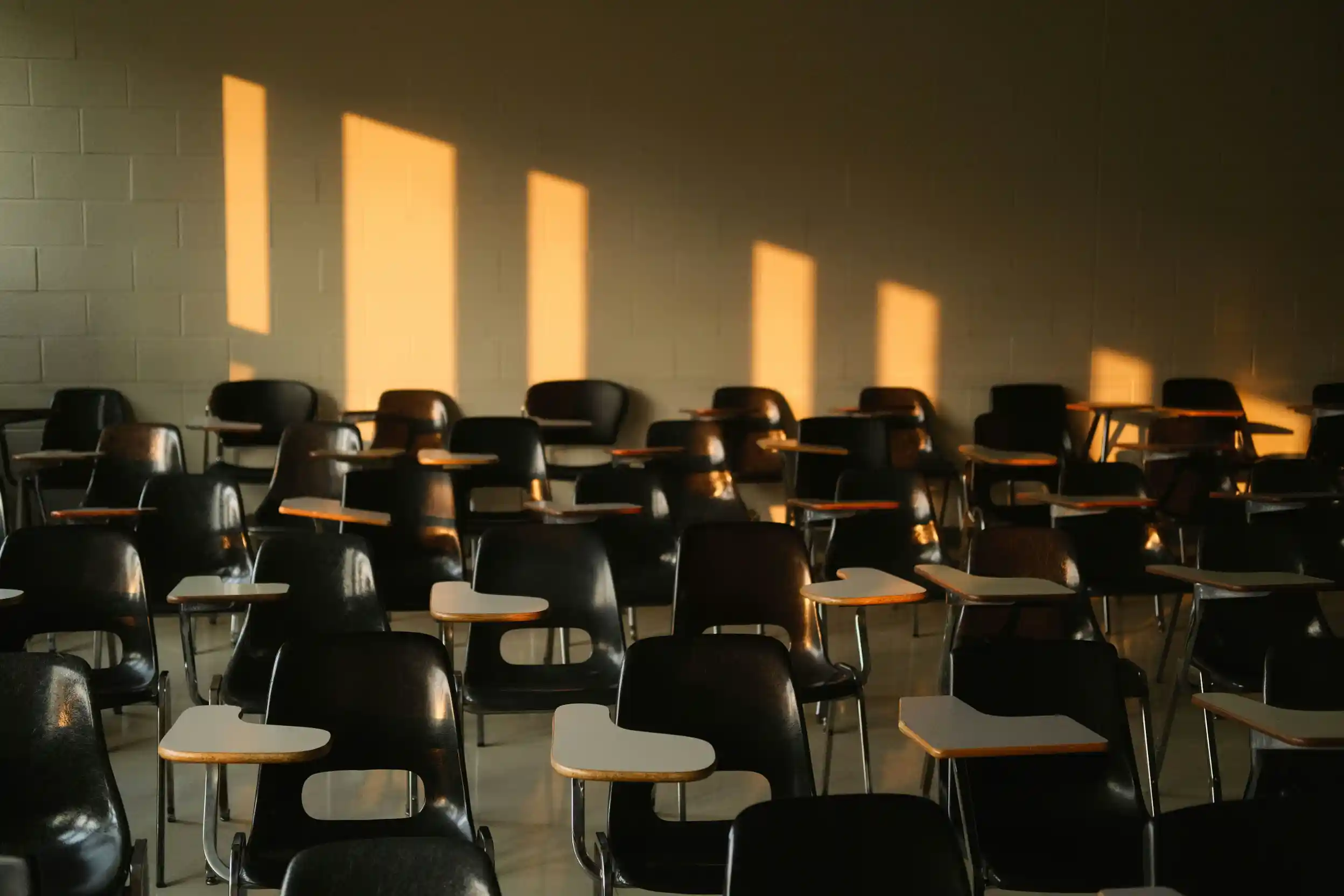









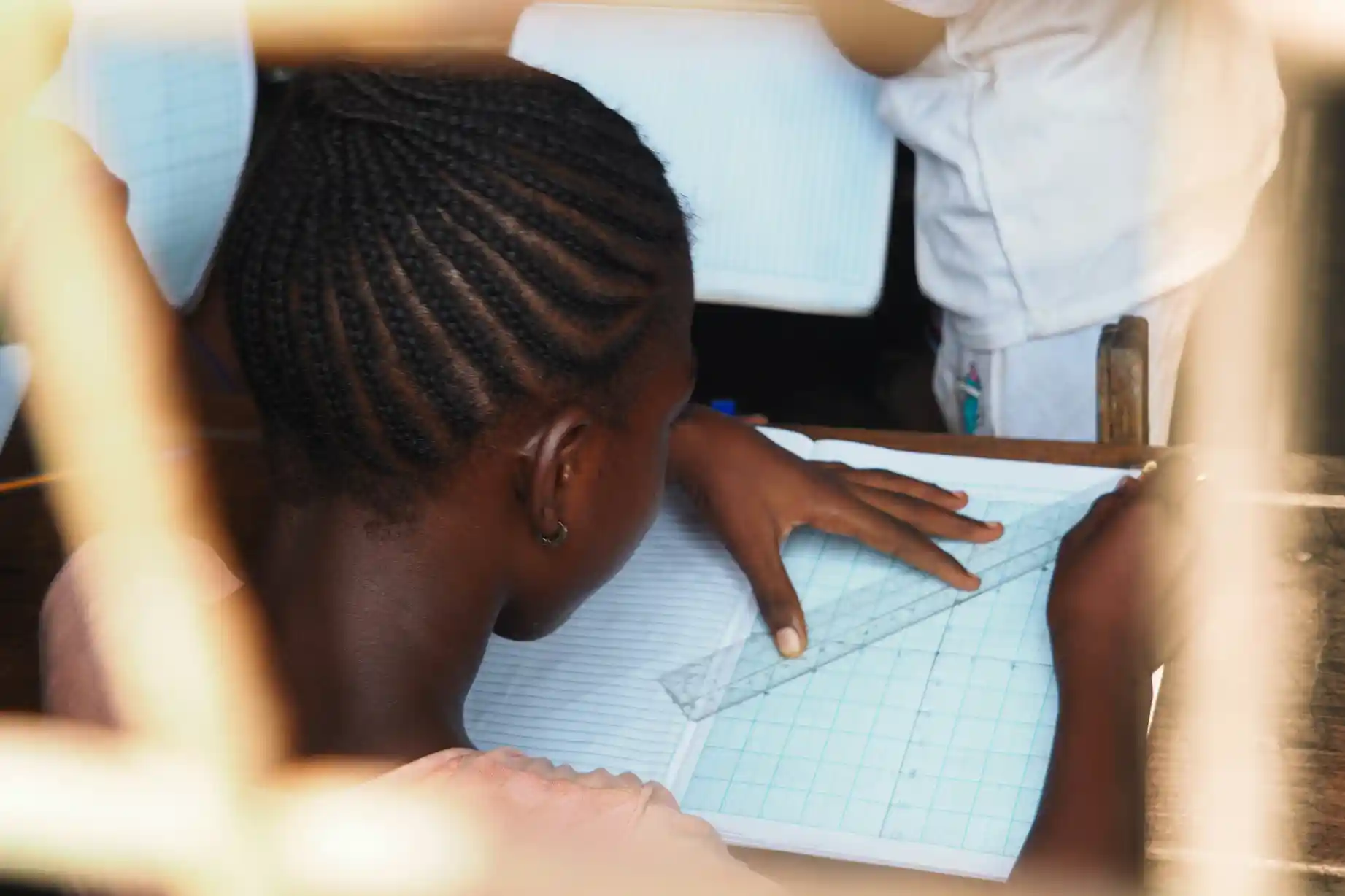

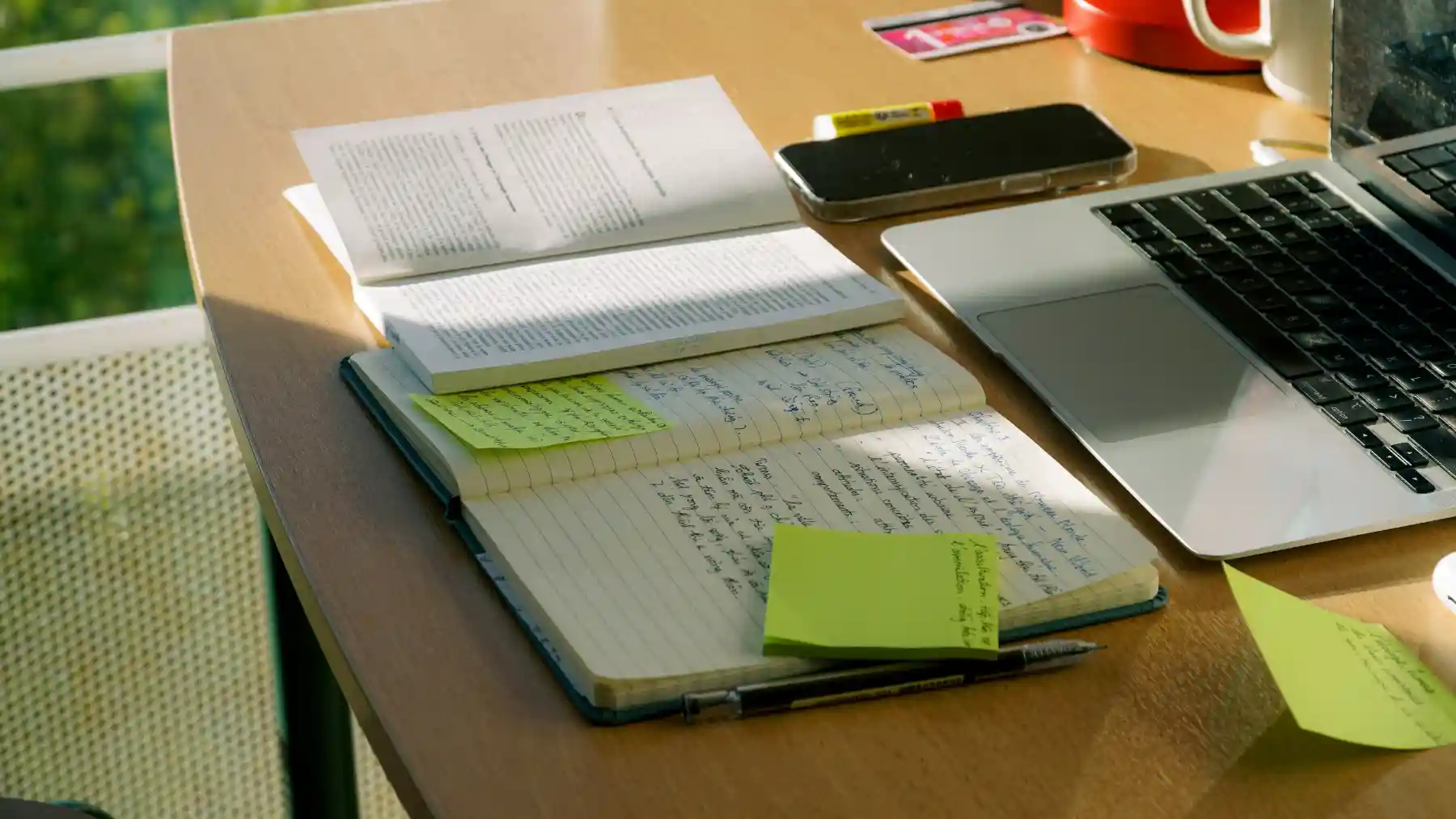





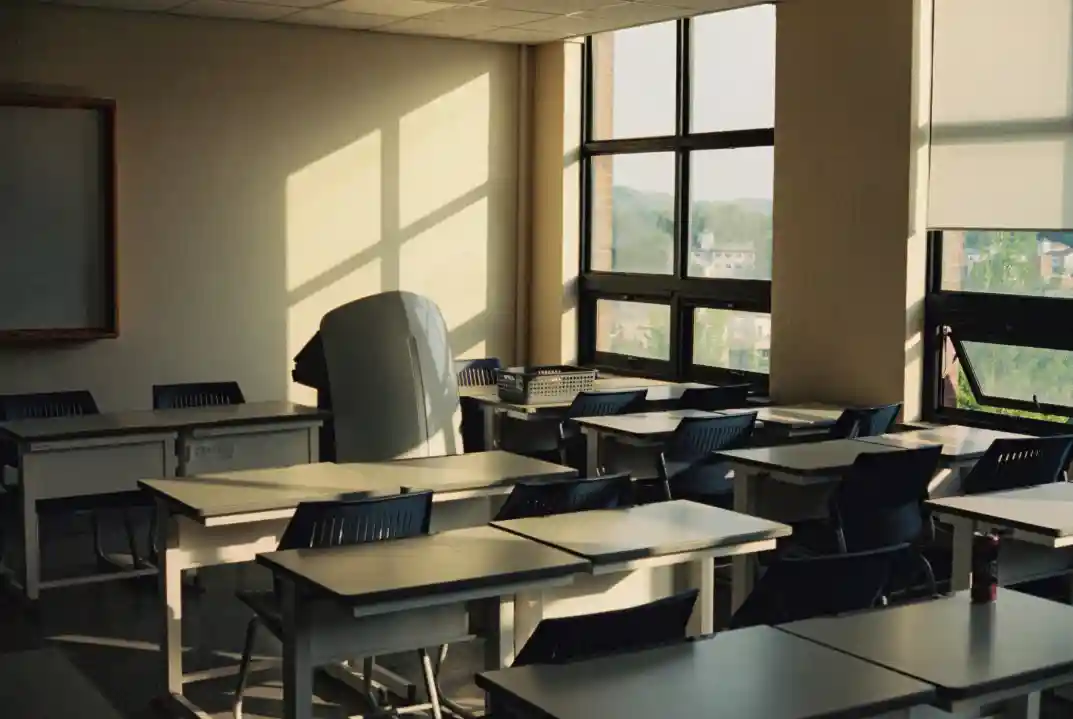


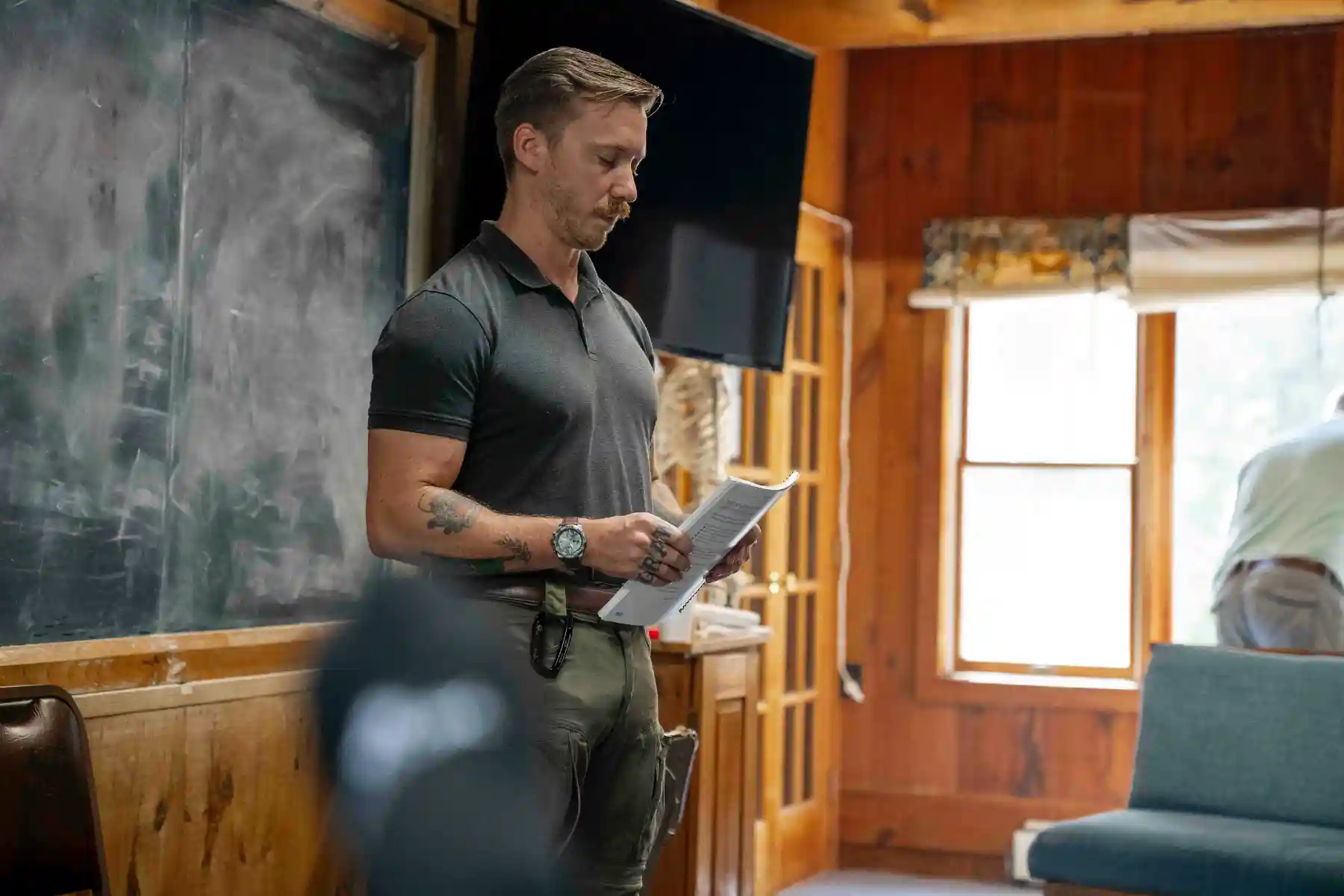













.webp)
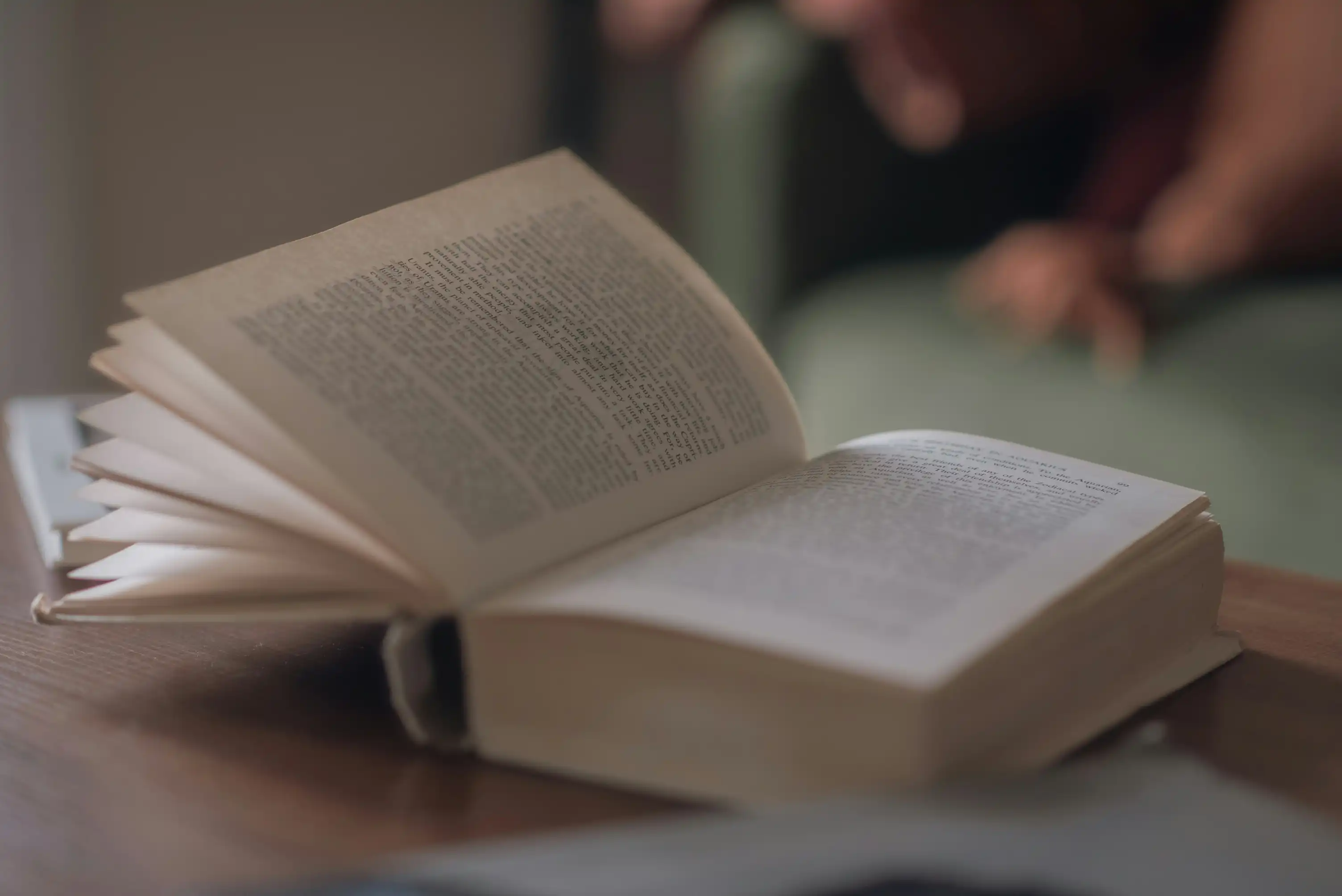

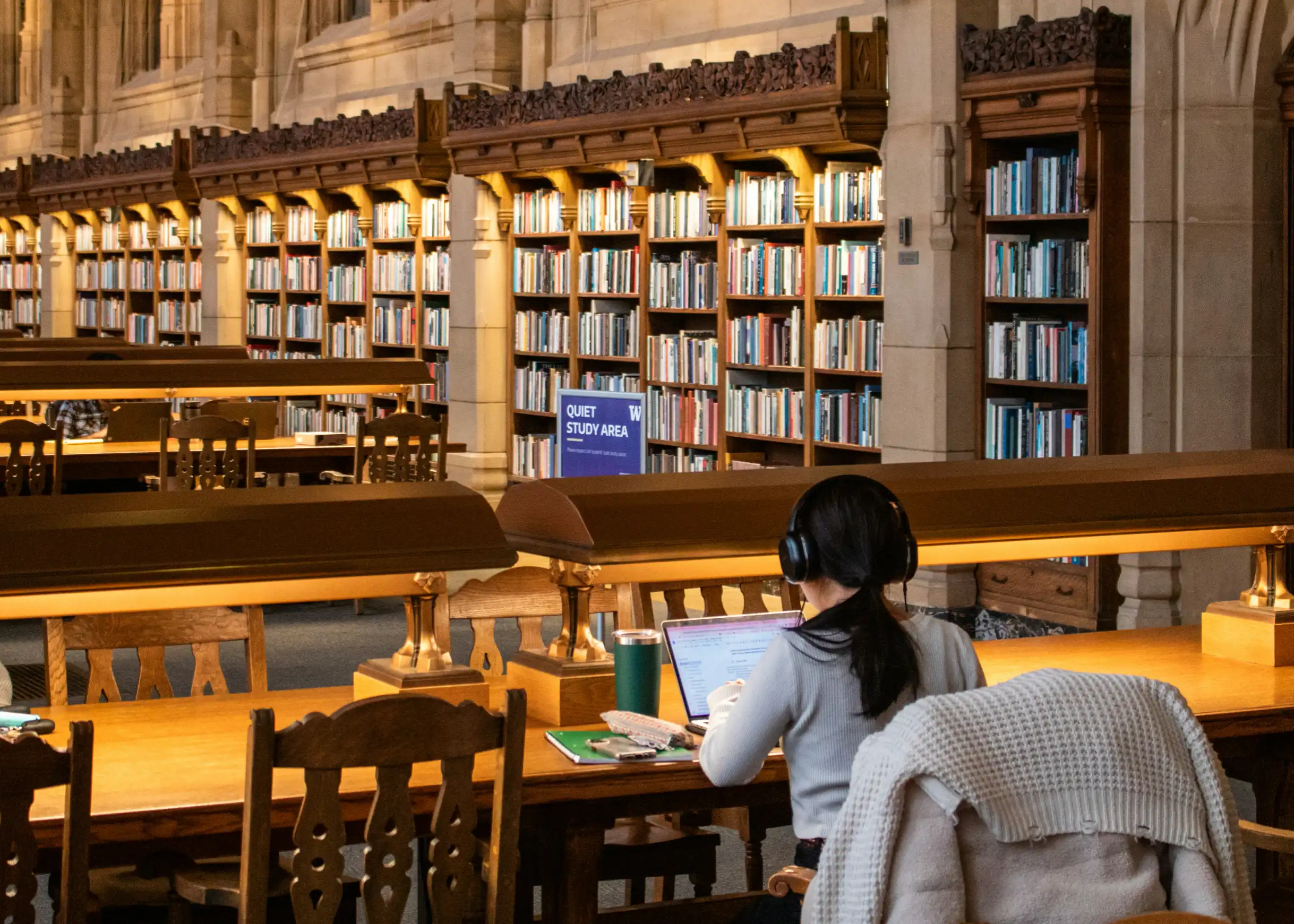
%20.webp)

























.webp)

.webp)


.webp)